Orkut Introduces -orkut share- bookmarklet
 |
| The Share On Orkut button that is added to FIrefox Bookmark toolbar - Now one can easily share any page they are visiting by just clicking it- Pretty Cool, Another Image below shows, how it looks in my Mozilla Firefox Browser |
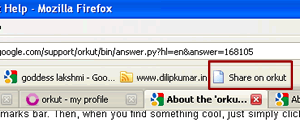 |
Twitter has revolutionized the social web and is used by many as viral marketing tool. The good thing with twitter is, on many blogs/websites there is "tweet me" button, which lets the reader(if they find the article/product interesting and worth sharing with others) to share it with their friends. This way good things get promotions easily. A sort of advertising. But on orkut members can share links as updates- but there was no "Share me" button for publishers or an instant button for browsers for sharing on orkut. Now orkut added this feature.
The 'orkut share' bookmarklet makes it easy to share great content you find on the web with your friends. Just add the 'orkut share' bookmarklet to your internet browser bookmarks bar. Then, when you find something cool, just simply click the bookmarklet and share the webpage with your friends on orkut.
Once you click the bookmarklet you'll be prompted to login to orkut (if not already logged in) and you'll be shown a preview of the content that you're about to post to orkut. You'll also have an option to automatically create a promotion to your friends with the content you are sharing. Once posted, the content will appear in the 'friends updates' section for your friends and in the 'my updates' section for you. A promotion will also be created, if you've selected the option.
So you can share your own content easily with your friends and promote it too.So you may be know wishing to add this button to your browser. It's just pretty simple - just drag and drop. To get the button for your browsers - Just Click here (Link of Google) and you can add it in seconds.
For Publishers
Another cool thing is now you can add a orkut share button to the content of your webpages. This is very popular with twitter- and almost all blogs have a "tweet me" and "digg it" buttons. But these sites are not much popular in India where orkut is pretty much popular (ofcourse with tough competition from Facebook and twitter) . So tweet buttons are of not much help to Indian publishers. Now with Orkut Share button, it will be easy for visitors to share interesting in clicks away. Else one has to copy the link, write a heading and all, which 95 % of the interested visitors won't do. So the publishers can expect some traffic from this.
This is how the Orkut Share button looks like --> . You can add this button to your webpages by adding a few lines of code. Click here to configure and get the code for Orkut Share button to your
website (link of Google).
. You can add this button to your webpages by adding a few lines of code. Click here to configure and get the code for Orkut Share button to your
website (link of Google).
You can see the Orkut Share button on the right top corner of this page - you can check out how it works , by clicking it. Any how don't worry - you can easily delete your shares by going into Myupdates on Your Orkut Home Page
